Esri ArcGIS Earth
ArcGIS Earth version since v1.7 support the WMTS standard
Open ArcGIS Earth and select the Add data button
Select Enter a URL and change Type to OGC WMTS
Add https://promo.geospatial.com/MapVault/WMTS/? to the URL dialoge
Select Layer
Click OK
The MapVault layer will appear in the Map Window
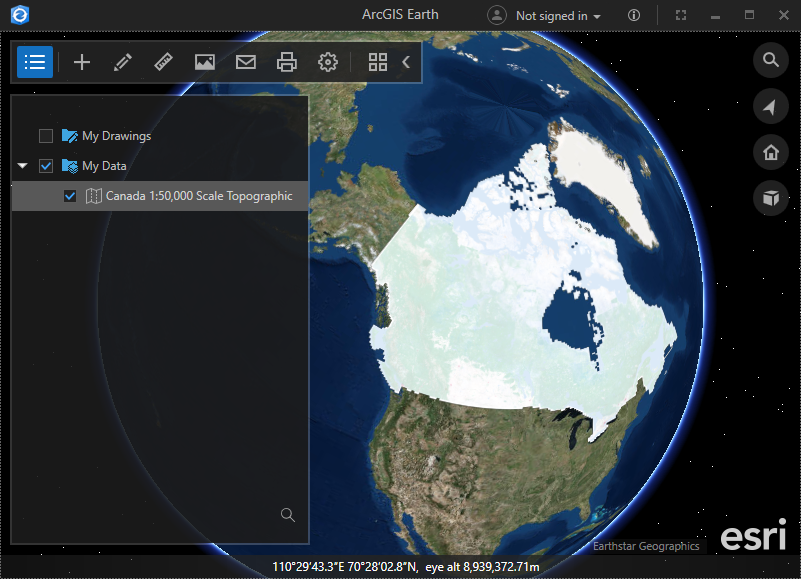
For further information in viewing MapVault tile sets using the WMTS standard through ArcGIS Earth please visit the ArcGIS Earth help