Esri ArcGIS Online
You can add a MapVault layer to ArcGIS Online using a MapVault Tile Layer
NOTE: You will only be able to share the map with users on the same network as the MapVault Tile layers are restricted to the subscription IP Address
Go to https://<youraccount>.maps.arcgis.com/home/webmap/viewer.html
Click 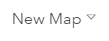 on top right hand corner of your browser
on top right hand corner of your browser
Then click  and select Add Layer from Web
and select Add Layer from Web
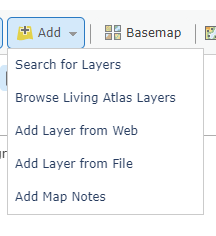
Select A Tile Layer
Copy and paste the relevant URL from Tile Layers into the URL dialog
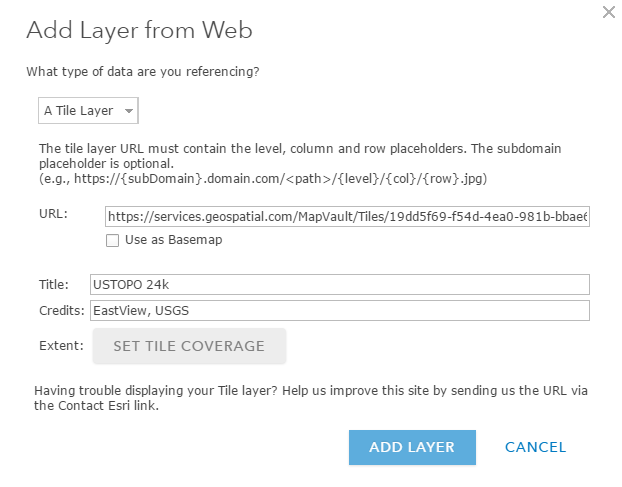
If you want to add the MapVault layer as a Basemap tick the Use as Basemap dialog. Leave it blank to add as a layer.
Optionaly you can set an extent using the SET TILE COVERAGE
Click on 
The new layer will appear in your map. Click  to save you map to your account.
to save you map to your account.
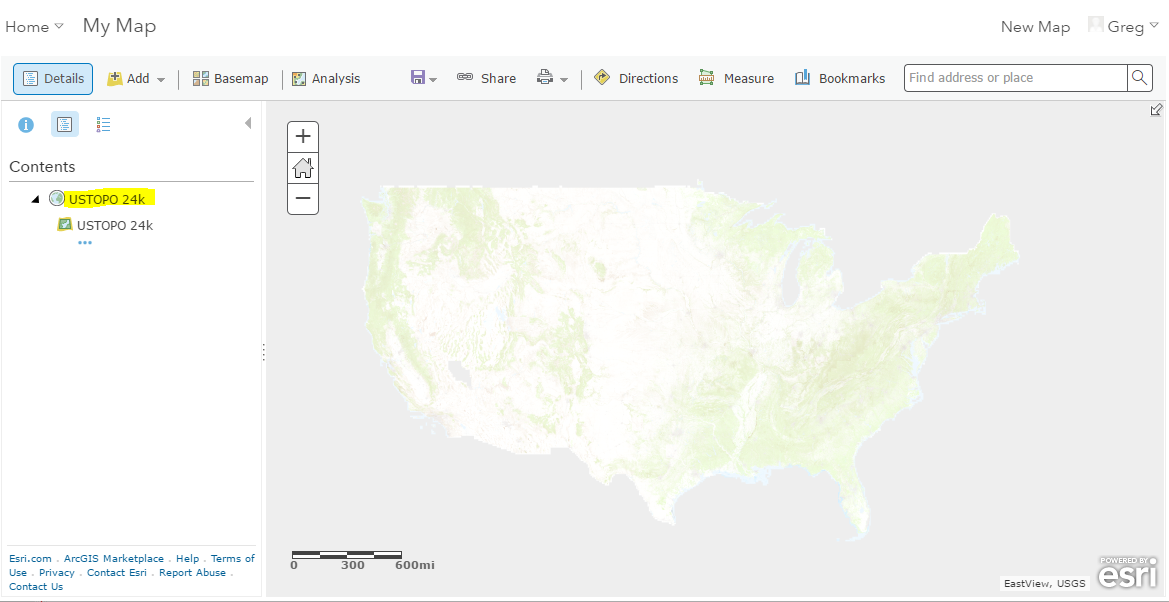
For further information in viewing MapVault tile sets through ArcGIS Online please visit the ArcGIS Online help