Esri ArcGIS Pro
Open ArcGIS Pro and create a new project.
Click on Insert tab and select 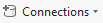
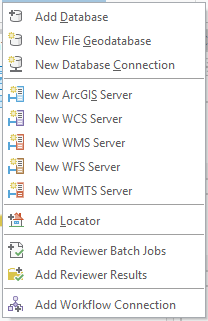
Select 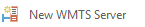
Add https://services.geospatial.com/mapvault/wmts to the Server URL dialog
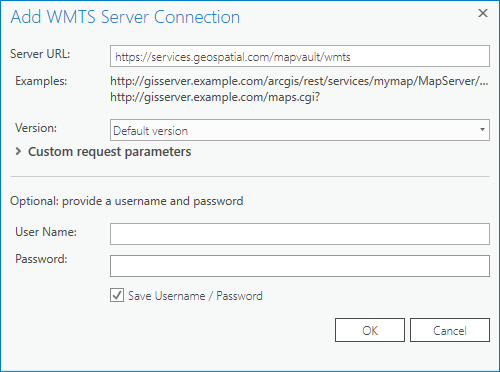
Click on 
Click on New map in Insert Tab

Go to Catalog then to Servers and navigate to the MapVault web service
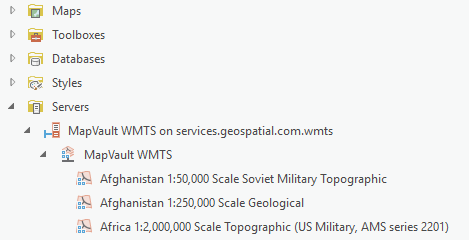
Select the Tile Set you would like to view
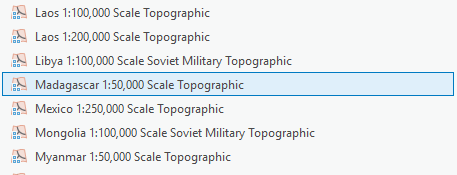
Drag Tile Set to the Contents pane
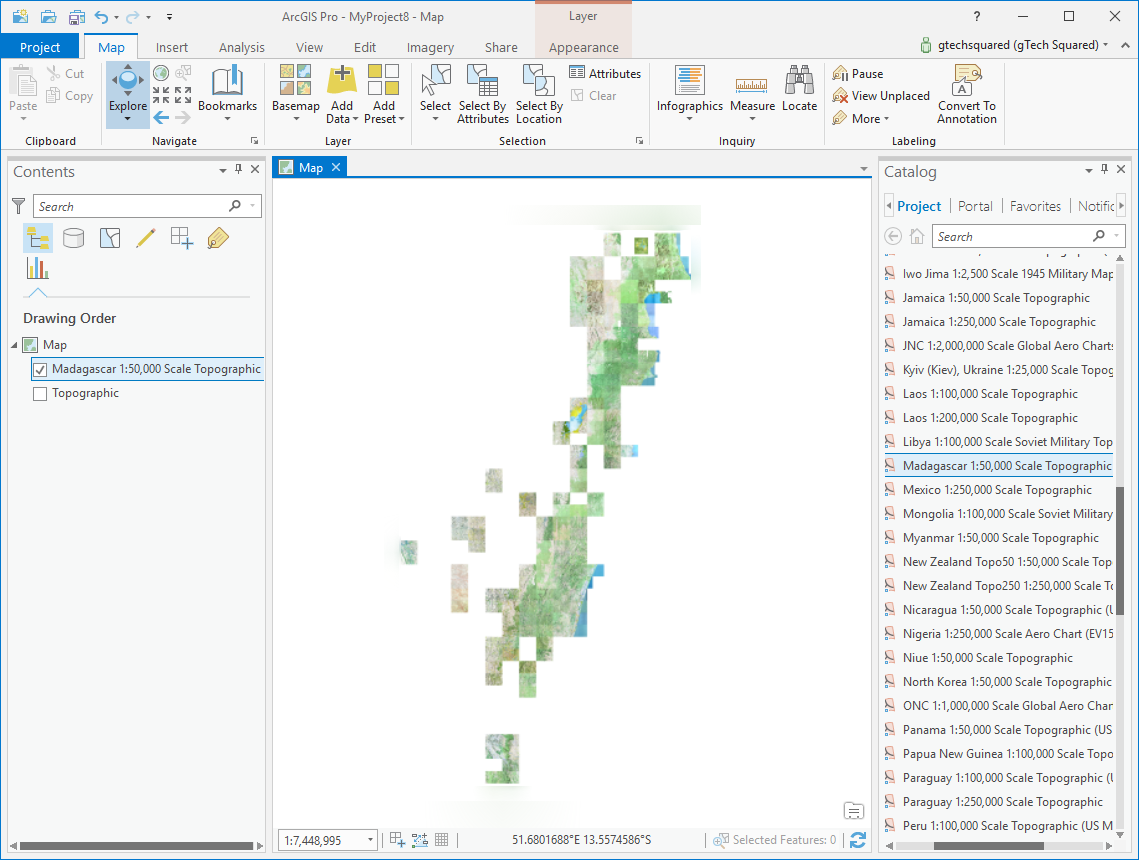
For further information in viewing MapVault tile sets using the WMTS standard through ArcGIS Pro please visit the ArcGIS Pro help