Esri ArcGIS Desktop
MapVault is only supported by ArcGIS v.9.x and above as previous versions do not support the WMTS standard. MapVault provides two options to open Tile Sets within ArcGIS
1. Downloading a ArcGIS layer file from the MapVault web client
2. Manually adding the MapVault web services to QGIS
Downloading a ArcGIS layer file from the MapVault web client
The easiest way to open a MapVault Tile Set in ArcGIS is to download the Tile Sets layer file from the web client.
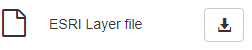
Double Click on 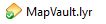
ArcGIS will open with Tile Set displayed in the Map window
Manually adding MapVault web service to ArcGIS
Open ArcView and go to Catalog
Click on 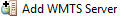
Add https://services.geospatial.com/mapvault/wmts to the URL dialog and click on 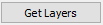
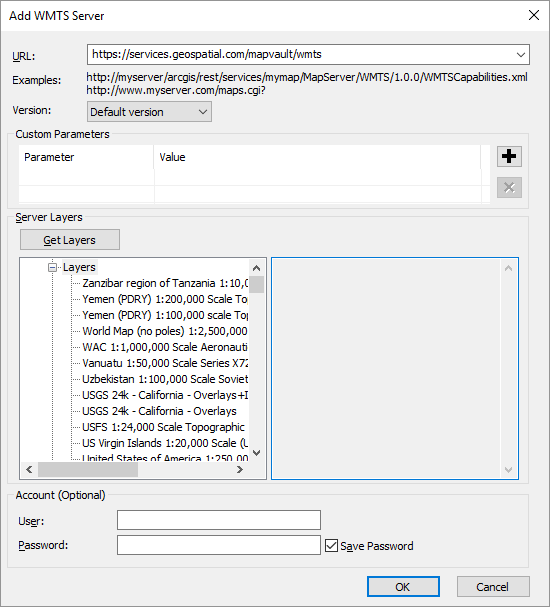
Click 
The MapVault web service will appear in Catalog. Double click on the service 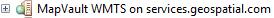
Select the Tile Set you would like to view
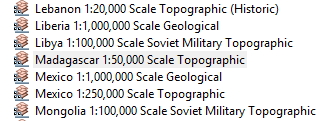
Drag to Table of contents
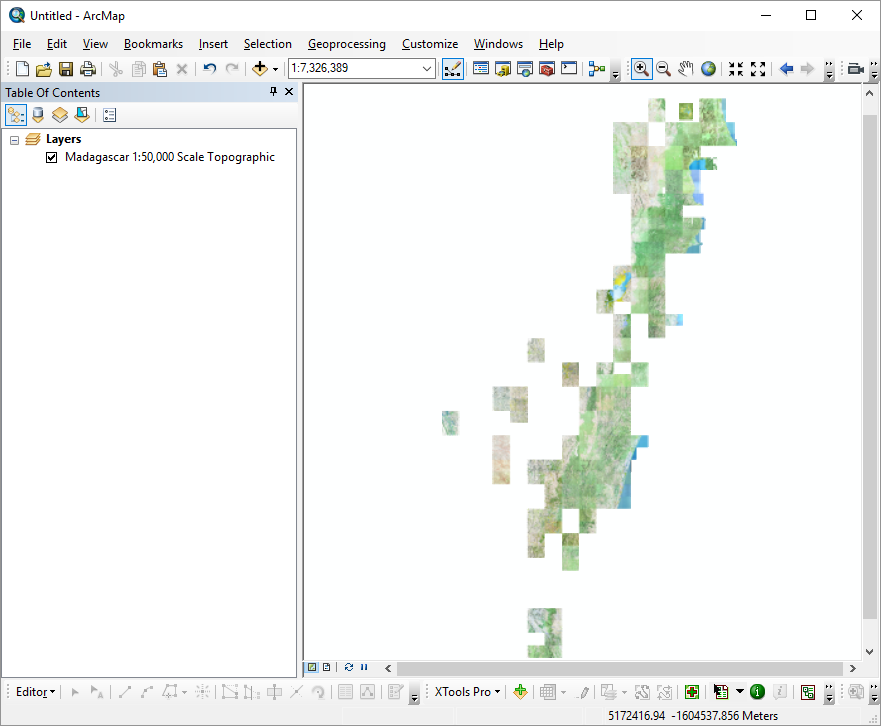
For further information in viewing MapVault tile sets using the WMTS standard through ArcGIS Desktop please visit the ArcGIS help