MapInfo Pro
MapVault is only supported by MapInfo Pro v.16 and above as previous versions do not support the WMTS standard
Open MapInfo Pro and select  from the menu.
from the menu.
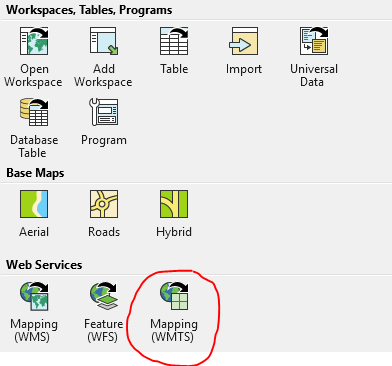
Then select  from dialog
from dialog
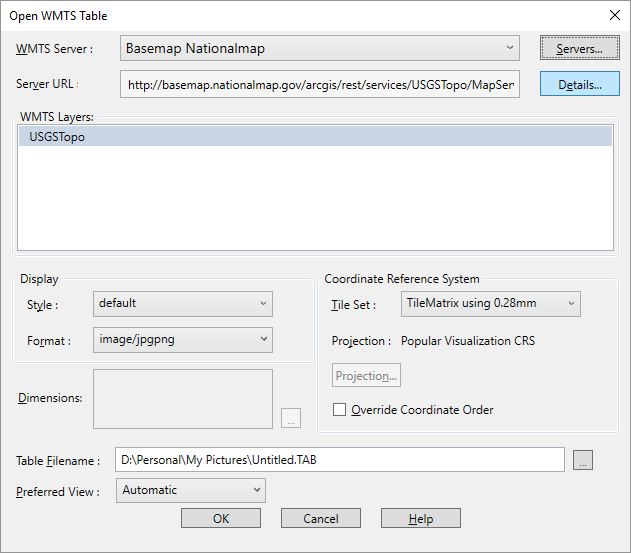
Click on 
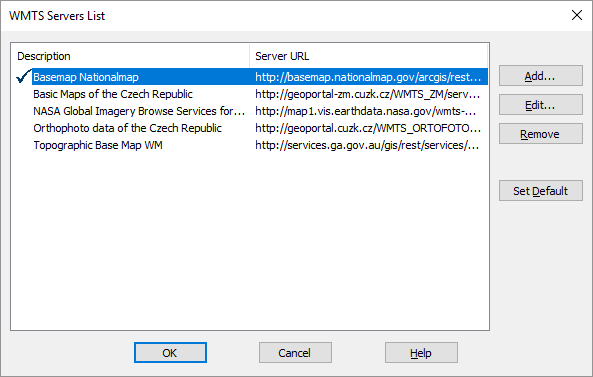
Click on  and enter the following
and enter the following
Server URL: https://services.geospatial.com/mapvault/WMTS/1.0.0/WMTSCapabilities.xml
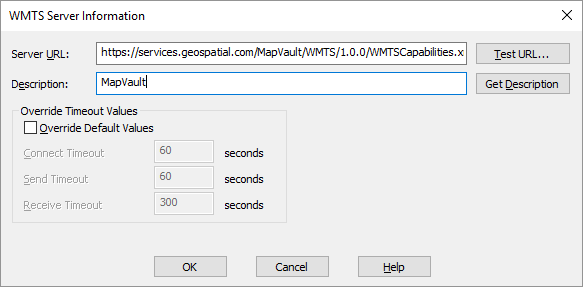
Click on  then
then  again
again
Select newly added MapVault service
Select the Tile Set you would like to view
Click on 
The Tile Set will open in the Map view.
For further information in viewing MapVault tile sets using the WMTS standard through MapInfo Pro v16 please visit the MapInfo Pro help